Domain Name System (DNS) is a system for naming computers and network services that organizes them into a hierarchy of domains. DNS naming is used on TCP/IP networks, such as the Internet, to locate computers and services by using user-friendly names.
When a user enters the DNS name of a computer in an application, DNS can look up the name and provide other information associated with the computer, such as its IP address or services that it provides for the network. This process is called name resolution. Name systems such as DNS make it easier to use network resources by providing users a way to refer to a computer or service by a name that is easy to remember.
DNS looks up that name and provides the numeric address that operating systems and applications require to identify the computer on a network. DNS requires little ongoing maintenance for small and medium-sized businesses, which typically have one to four DNS servers (larger medium-sized organizations usually have between four and 14 DNS servers). DNS problems, however, can affect availability for your entire network. Most DNS problems arise because of DNS settings that are incorrectly configured.
By following the procedures in this guide, you can avoid such problems when you deploy DNS in a simple Microsoft Windows Server 2003 – based network.This guide explains how to install and configure a basic DNS implementation in a network that consists of a single new Active Directory® domain. It then addresses some advanced topics that medium-sized organizations might need to consider. Finally, it includes some basic DNS troubleshooting steps you can take if you suspect your environment is having problems with DNS.
How to Understand the DNS Namespace?
DNS is a hierarchical naming system. A DNS name includes the names of all of the DNS namespaces that it belongs to. The following illustration shows how the DNS namespace is organized. The DNS namespace begins with a logical root domain that is not named, partly because it is implicit in all DNS names. The root domain in turn contains a limited number of subdomains that help organize the DNS namespace. These subdomains are called top-level domains (TLDs) because they are the highest-level or most inclusive part of the DNS namespace that people use. The names of these top-level domains are either functional or geographical. Functional top-level domains suggest the purpose of the organization that has registered a sub domain in the top-level domain. Some of the most common functional top-level domain names are:
- The .com top-level domain, which is usually used to register DNS domain names that belong to commercial entities, such as corporations.
- The .edu top-level domain, which is most often used by educational institutions, such as colleges and public and private schools.
- The .gov top-level domain, which is used by government entities, including federal, state, and local governments.
- The .net top-level domain, which is often used by organizations that provide Internet services, such as Internet service providers (ISPs).
- The .org top-level domain, which is typically used for private, nonprofit organizations.
Geographical top-level domains indicate the country or region where the organization that registered the domain is located. For example, an organization that wants to emphasize that it is located in Canada would register its Internet domain name in the .ca top-level domain, while an organization that wants to show that it is based in Brazil would register its Internet domain name in the .br top-level domain. Most organizations that want to have an Internet presence, such as for a Web site or sending and receiving e-mail, register an Internet domain name that is a subdomain of a top-level domain. Usually they choose a subdomain name based on their organization's name, such as contoso.com or microsoft.com.
Registering an Internet domain name reserves the name for the exclusive use of the organization and configures DNS servers on the Internet to provide the appropriate Internet Protocol (IP) address when they are queried for that name. In other words, it creates the equivalent of a telephone directory entry for the Internet domain name.
But instead of providing a telephone number for the name, it provides the IP address that a computer requires to access the computers in the registered domain. The DNS namespace is not limited to just the publicly registered Internet domain names. Organizations that have networks with their own DNS servers can create domains for their internal use. As the next section explains, these internal DNS namespaces can be, but are not required to be, sub domains of a public Internet domain name.

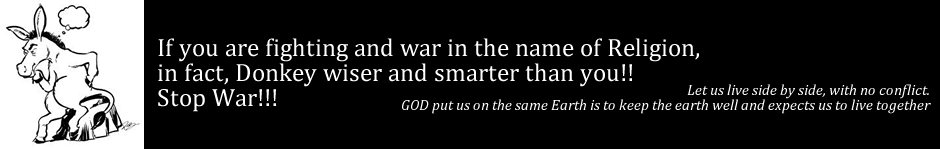
No comments:
Post a Comment