Now open Edit Plus and type the following code.
Now save the text as "index.html" To browse html file open windows explorer and double click on the file. You must see your first web page opened in your web browser.
Note
If you have any question about lessons. You can ask them in our support forums. Visit our website and click on support forums link.
"html" and "/hatml" are called tags. First one is a start tag and second is an end tag. Tags are something like commands in programming languages.
HTML Code Headers
Every html page must have a header. Header contains important information about the page. Different tags are used for different sections of a header.
We will enter header information between "head" "/head" tags.
Title
One of the most important parts of a header is title. Title is the small text that will appear in title
bar of viewer's browser. So html document will be as below.
Web Page Body
Now our web page needs a body in which we will enter web page content. As you may guess we
will use these tags:
Body will come right after header end tag. So our web page will be something like this
Now type html code in notepad and save it as "profile.html". Then view html file in your browser by double clicking on it in windows explorer.
Extended "body" tag
Most of html tags we will learn have optional parameters and extensions. Here we will learn to extensions for "body" tag.
Background color for body of web page
If you want you can change background color of your web page by extending "body" tag as below.
This will change your background color to green. Format of color number is RRGGBB. You know that each color is a combination of three main colors: Red, Green and Blue. In color format:
- RR is value of red component of the main color in hexadecimal format.
- GG is value of green component and
- BB is the value of blue component.
Two digit hexadecimal number can be anything between 00 to FF i.e. 0 to 255 in decimal format. So if we write 00FF00 we mean (red=0, green=255, blue=0) so the result is a pure green color. You can produce 16 million colors in this way but pay attention that not all of the browsers will be capable to show all these colors. So test your web page in 256 colors mode.
Background Image
We can use a background picture for web page instead of background color. You must have a
ready image file in .gif or .jpg formats. Now you must extend "body" tag as below. "image1.gif"
is file name of he image we want to use as background image.
Image file must be in the same folder as your html file. Otherwise browser will not be able to find it.
Note
You can find examples of this lesson in our website. There you must go to resources section and then click on "Web email course example page."
Do not use any html editing program like MS FrontPage. You must work on the codes yourself.

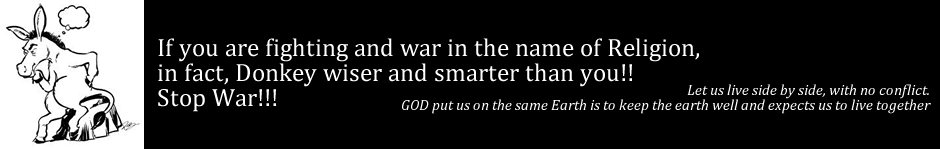
No comments:
Post a Comment