Introduction to sending a fax
Faxes can be sent in the following ways:
- Create or open a document in any Windows application and print it to the 'FAXmaker printer'. The document will be converted to fax, attached to the FAXmaker Fax Message form or Outlook New Message form.
- Startup the FAXmaker Fax Message form from the FAXmaker program group and send a fax directly from it.
- Open Microsoft Outlook, create a new message, enter the text to send, add attachments if needed and send the fax from Microsoft Outlook directly.
- From any Microsoft Office application, Use the Send To command, which can be found in the file menu.
The FAXmaker client software consists of a fax printer driver, fax viewer and the optional FAXmaker Fax message form.
The FAXmaker fax message form supports the Outlook address book, although it includes its own address book for users who do not have Microsoft Outlook.
Specifying email address
Input specifying the email address in to the Email Address Form.
The first time you start the FAXmaker Fax Message form, you will be prompted for your email address. This will be used to mail you delivery reports.

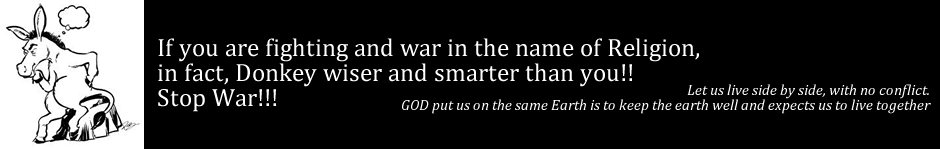
No comments:
Post a Comment