Microsoft Office applications include a Send command, enabling you to send a document via email. You can use this same command to send a document via fax. To do this:
- Create your document and select the `Send To > Mail Recipient (As Attachment)' command from the menu.
- Outlook will now start a `New message form' with the document as an attachment.
Now follow the steps 2 onwards outlined in `Sending a fax using a Microsoft Outlook Message form'. The procedure is identical.
Sending an SMS from Microsoft Outlook
You can send an SMS directly from Microsoft Outlook using the `One off' addressing format. It is not possible to select the recipient from the Outlook contacts list. To do this you need to use the FAXmaker SMS Message form. To send an SMS from Microsoft Outlook:
- Start up Outlook and create a new mail message and enter the text to SMS. An SMS message can contain a maximum of 160 characters - if you enter more text the text will be truncated on multiple SMS messages.
Note:
Remove your email signature! Otherwise the email signature will be included with your SMS message! - Now enter the recipient of the SMS message in the To: field, using the [sms:
] format, for example [sms: 99785623]

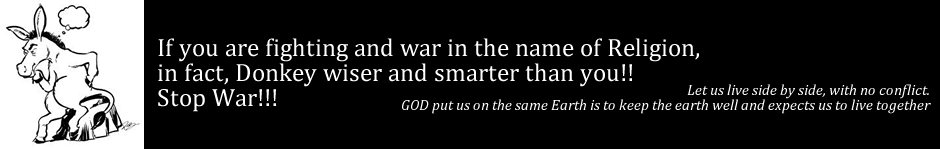
No comments:
Post a Comment