This software that is so very - very easier to use, you only need 6 step to convert your file video to other file.
All-In-One Video Conversion Solution
123 Video Converter is a comprehensive video conversion software that makes it easy to convert and split video files among
- AVI (DivX, XviD...),
- MPEG (MPEG-1, MPEG-2),
- iPod/PSP/MP4,
- WMV/ASF,
- MOV (QuickTime),
- 3GP,
- 3G2 formats.
It can also extract audio tracks (convert to WAV/MP3).
Quick Start - 123 Video Converter
Step1
Install 123 Video Converter
Step2
Lauch 123 Video Converter. Click "Add Task".
Step3
Click "Add Files" to add the video files that you want to converter. 123 Video Converter allows you to add as many as files in different video formats at one time. To make sure you have add the right video, you can preview it by pressing "Play". And then, click "NEXT".
Step4 (Optional)
123 Video Converter offers you the chance to cut out a part of the video, so that you can get your favourite part!You can specify the beginning and end time by sliding the right and the left arrow.It's very easy to locate the individual scenes to extract from the video. Simply watch that scene on your Windows Media Player, and note your "time index".
Step5
Select an output format from the drop-down list of "Output Format" to AVI, MPEG, WMV, MOV, MP4, iPod, PSP, 3GP or 3G2 format. And, if you want to listen to a song that’s in the background of your video, select the output format as WAV or MP3. (Optional) Set the output video codec, audio codec, width, height, framerate, etc by clicking "Advanced Options". Click "Browse" to select a location to save your output video files.Click "Finish".
Step6
Click "START" to begin the conversion.
If you have other files to convert, click "Add Task" and add a new conversion task. The batch conversion feature helps you cut back on your work time, so that you can concentrate on other activities.

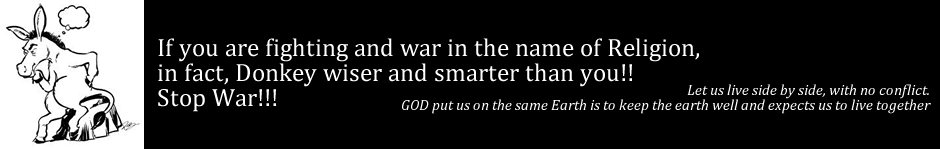
No comments:
Post a Comment