Wireless network security is the hot topic on everyone lips at the moment. Not only are the big business and corporations using wireless network setups, but the average home user has it as well. It has become the way that everyone would like to connect to the internet. And why wouldn't you? A wireless network setup eliminates all of those cables and cords running from one computer to the next, and it makes you mobile.
As most individuals and business sectors are connected to the Internet using wireless devices, unless you have wireless network security, you simply don’t know when your personal information will be compromised.
Therefore having wireless network security procedures in place has become an important aspect of everyone's internet experience.
With the increasing number of cases regarding Wireless Network security breaches, there is need for improvement in awareness regarding security measures. Wireless network users simply need to know certain rules in order to control and prevent system penetration and bandwidth theft.
Tips to improve your wireless network security
Always Change the Password
Always change the password of your router as these are come with preset service identifiers. For example a D-link DI-524 router comes with a particular Ip address and a the same password. So if you are one of maybe thousands of people that have purchased this router, you have something in common. You have the same Ip Address and password for your particular router as everyone else does. If someone wanted to hack into your Wireless Network Security, it would be extremely easy. No guessing what the passwords are.
Enable Encryption
Follow the encryption procedure which is provided by your routing device. Two most preferable encryption measures are WEP and WPA2; out of which the later is used most and most up to date option. The function of such technology is to encrypt traffic and scrambling it so that any unauthorized third party could not use it by throwing a spanner in order to procure sensitive details. A WEP key consists of 26 letters and numbers that help secure your network.
Remote Access Points Should be Monitored Closely
Security protocols must be established in companies which run web interfaces or remote system access points. It would be wise to change their passwords frequently also. These remote access points usually get forgotten in the efforts to improve your wireless network security. Sometimes they are hidden from site.
Avoid the Use of Unsecured Wireless Hotspots in Public Locations
In these places traps are set up frequently by malicious third parties. These are designed to easily gain access to your computer in order to secure your sensitive and personal details. It could be something as simple as names, addresses, emails, and phone numbers, but you never know, next it could be your bank details. Don't get me wrong, they are not all bad, however it is a risk you take.
Use Wireless Security Software
Use wireless security software no matter whether you are a corporation or an individual. This software uses automatic security key rotation for every three hours for encryption purposes. It also provides security to the router and also usually includes event logging. It will monitor and scrutinize for terminals that try to gain access through your wireless network security. For institutions and corporations with large wireless networks they should employ the use of advanced software systems such as Wi-Fi manager.
You have to take spend time implementing these wireless network security measures to safeguard your valuable information. It is not worth the risk, and why make yourself and your personal data an easy target for hackers. ( www.globalpcconsultants.com )
Hiding the wireless SSID
A service set identifier (SSID ) is a name given to a wireless local area network. Another simple method of securing your network is to hide the network from unwanted users. This can be done by preventing the modem from transmitting your network name. (SSID).
Follow these steps to prevent your modem broadcasting your network name:
- Ensure your hardware is connected properly.
- Open a web browser and in the address bar type in The IP of your router and press enter.
- Enter the password to access the configuration page of your modem. The default password is admin , and press login.
- Click on Advanced Setup in the top left corner of the web page. For D-link simply press Advanced
- Click on Wireless in the menu on the left.
- Click on Channel and SSID
Place a tick in the box to Disable ESSID broadcast and then save
All routers have slightly different menus, for example For D-link simply press the Advanced tab and you can disable the SSID there.
Changing the default administrator password
Follow these steps to change the password on your wireless modem router:
- Ensure your hardware is connected properly.
- Open a web browser and in the address bar type in http://10.1.1.1 and press enter.
- Enter the password to access the configuration page of your modem. The default password is admin , and press login.
- Click on Advanced Setup in the top left corner of the web page.
- Click on System in the menu on the left.
- Click on Password Settings and enter the current password
- Enter a new password and click Save Settings . The password for your wireless router has now been changed.

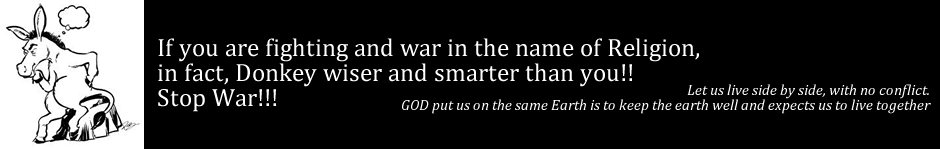
No comments:
Post a Comment