1. What VPN protocol offers a more secure tunnel by encrypting more of the transmitted data?
The Layer 2 Tunneling Protocol (L2TP), combined with IP Security (IPSec), makes it impossible for eavesdroppers to determine what VPN protocol is in use by encrypting more of the transmitted data.
2. Which VPN protocol provides both tunneling and encryption?
The Point-to-Point Tunneling Protocol (PPTP).
3. What Windows Server 2003 service accepts VPN connections?
Routing and Remote Access Service (RRAS).
4. How can firewalls affect a VPN?
Firewalls can block the TCP ports required by VPNs. They can also block the General Routing Encapsulation (GRE) protocol that VPNs use, and fire-walls using Network Address Translation (NAT) can defeat GRE’s encapsulation techniques.
5. What protocols allow RRAS to talk to network routers and exchange routing information?
Routing protocols, including Routing Information Protocol (RIP) and Open Shortest Path First (OSPF).
6. What server platforms do not include Internet Connection Sharing?
Web Server,
7. How can RRAS act as a basic port-filtering firewall?
You can configure input and output filters to permit or deny only specific traffic on a server’s network interfaces.
8. How can RRAS act as an Internet gateway?
By configuring RRAS in Internet Server mode.
9. How can you quickly obtain statistics about your network based on data that you capture with Network Monitor?
By running one or more analysis Experts within Network Monitor.
10. How can you obtain the full version of Network Monitor?
It is included with Microsoft Systems Management Server and certain Microsoft Official Curriculum training courses.
11. What data can you capture with Network Monitor?
Any information that is transmitted on the network segment that your server is connected to. The version of Network Monitor included with Windows Server 2003 captures only traffic that is sent to or from the server or that is broadcast to the entire segment.
12. How can Network Monitor be used as a troubleshooting tool?
Network Monitor enables you to capture and analyze network traffic. If you know how the various protocols on your network should work, you can use Network Monitor to determine which ones are not working correctly and why.
13. When does Windows Server 2003 perform a system snapshot or checkpoint?
On a regular basis, when you perform a manual checkpoint, or when you install new software or device drivers.
14. What files does Automatic System Recovery restore for you?
Only operating system files.
15. Where can you back up system state data using Windows Backup?
Either to a disk-based file, or to a locally attached tape device.
16. What type of backup includes all of the files on your computer that have changed that day?
A Daily backup.
17. If your computer crashes before you log on, what is a good first step in troubleshooting the problem?
Restart by using the Last Known Good configuration.
18. How can you revert to a previous version of a device driver?
By using Device Manager to perform a device driver roll back.
19. How can you create a customized Safe Mode startup environment that only includes drivers known to work correctly on your server?
By creating hardware profiles and disabling any questionable drivers in the new profile.
20. How can you enable or disable drivers in a hardware profile?
By starting the server with that profile and then using Device Manager to enable or disable the appropriate drivers.
21. What effect does a full Security Event Log have on your server?
By default, Windows does not overwrite events in the Security Event Log until they are at least seven days old. If the log fills and Windows cannot overwrite any events, Windows shuts down.
22. How can you remove a hotfix from your server?
By using Add/Remove Programs on the Control Panel to uninstall the hotfix.
23. How can you deploy new copies of Windows Server 2003 that include the latest service pack?
By using the service pack’s slipstream option to update a disk-based copy of the Windows Server 2003 CD’s contents.
24. How does disk defragmentation improve system performance?
By arranging files so they occupy contiguous spaces on disk, which makes it easier for the disk drive to read a file into the server’s memory.

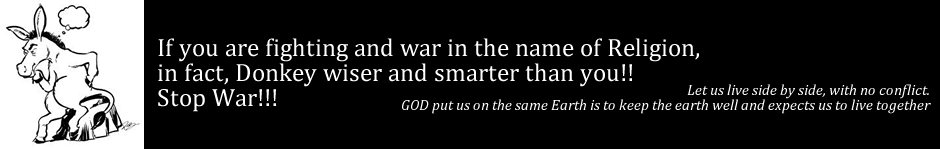
No comments:
Post a Comment