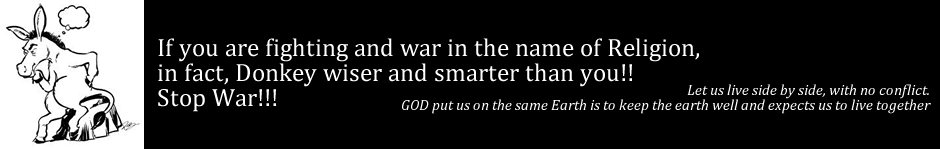ABC reports that earlier this year, as part of his administration's efforts to reform the U.S. healthcare system, President Obama pledged to ensure that all medical records in the United States would be electronic within five years. The plan is sure to have far-reaching effects on the healthcare industry as a whole, and it also is likely to create opportunities for technology providers in the space.
Patient check-in kiosks have existed in doctors' offices for some time, but they've not become as ubiquitous as in other verticals yet. But Josh Napua, vice president of kiosk solutions for Fujitsu's Frontech of North America division, says the impending government mandates are likely to drive more deployments.
"Healthcare has always been thought of as being sort of behind on IT technology," Napua said. "But obviously with the infusion of the Obama initiative for electronic medical records, I think there's a growing interest, to say the least, in trying to figure out a lot of these solutions in healthcare."
Fujitsu's latest patient self-service offering, the Med-Serv 50/60 kiosk, incorporates state-of-the art biometric technology, another trend that is picking up speed in the kiosk industry.
The kiosk's PalmSecure palm-vein sensor, which also can be implemented in other hardware configurations, allows a patient to sign in at the healthcare provider's office by simply holding her hand close to the kiosk's touchscreen, which then captures an image of the palm's vein pattern and encrypts it. Fujitsu is working with several medical centers, including a 22-location clinic network in Springfield, Ill., and George Washington University, to execute pilot rollouts of the kiosk, whose hardware is manufactured by KIOSK Information Systems.

Patients can choose to forgo the palm-vein scan and use other methods to sign in, but Napua says providers have been pleasantly surprised to find most users prefer the biometric option.
"At the beginning, the patient always has the option to check in either using their credit card, a password, which is typically a Social Security Number, or a biometric palm (scan)," Napua said. "Ninety-nine percent of the patients have been opting for the palm biometrics."
Another important advantage of the PalmSecure technology is that it can be used to verify the identity of physicians and medical staff themselves to gain access to medical records systems. Napua says this implementation allows for better protection of patients' private and sensitive information.
"One of the problems that has been publicly noted, especially in Hollywood, is the fact that these records are accessible by anybody who's in the hospital," he said.
"They've had problems where people who should not have been were accessing patients' records. So there's another big move for implementing single sign-on solutions, which means being able to use just one security password or biometric to access multiple applications in a hospital or clinic. Because people lose passwords, people lose their badges, people give their passwords to other people, all of that."
And the palm-vein biometric technology, which Napua says is the only one of its kind certified by the international biometric standards consortium Common Criteria, is particularly suited to a healthcare environment because it is contactless and even can capture a person's vein pattern through material, such as a physician's latex glove.
Napua also says the palm-vein scanning is among the most accurate and cost-effective solutions when compared to other biometric technologies. He says fingerprint-scanning, which has been common in biometric deployments thus far, is on the low end of the spectrum in terms of cost but also is the least accurate biometric technology. On the other hand, iris scanning, also a well-known biometric iteration, is the most accurate but also the most costly. Palm-vein scanning, however, accomplishes both goals, Napua says.
"So now position the palm-vein sensor — it is on the low end of that spectrum in terms of cost, competing with that fingerprint sensor, but it is as accurate as an iris scanner," he said. "So you sort of get the best of both worlds with this palm-vein sensor."
Global Entry kiosk programAnother government initiative driving the growth of biometric deployments is the U.S. Department of Homeland Security's (DHS) Global Entry Trusted Traveler program. The project's pilot phase was launched in June 2008 and is now in 20 airports nationwide.
The kiosks employ fingerprint- and iris-scanning biometrics, along with a series of declaration questions, to confirm the identity of registered travelers and move them through customs more quickly and efficiently than the traditional method, where customs agents deal with each traveler individually.
According to a news release from the DHS, travelers who wish to register with the Global Entry program must submit their biometric data, pay a $100 fee and go through a background check and an interview with Customs and Border Protection officers.
As of August, 16,000 members were enrolled in the program and the kiosks had been used more than 51,000 times, according to the DHS. The kiosk and biometric solutions are provided by KIOSK Information Systems and CSC, neither of which chose to comment on the topic for this article.