350k VGA Matrix
People have dreamed of WebCams years before they were actually made. It is a simple idea: hook a small camera up to your computer, have a friend do the same, and see and hear each other, using a phone line.
WebCams are great new devices that work wonders for families and businesses. Use a WebCam to see and hear a friend who is far away, or to add live video to your Web pages, to take still photos, and even use it for business meetings with videoconferencing software. WebCams are usually small and uncomplicated devices that are fairly easy to set up. Pull it out of the box, install appropriate software and you're ready to get 'webcammed'! Here's some help to get you familiar with what type of WebCam you'll be needing.
What is a WebCam?
A WebCamera is a digital camera that works along with your computer to capture visual images. It's called WebCam or a CyberCam because the Internet offers many possibilities to communicate with this device. It may be used to videoconference and send video emails, among other functions. It can capture images in monochrome (black & white) or color. It can take still pictures or movies. WebCams are small devices, sometimes shaped like a ball, and usually sit on top of a PC desktop monitor. A WebCam differs from a portable digital camera because it only works when it is connected to a computer. Depending on the make and model, it connects to a PC or Mac using a Parallel, Serial, USB, or FireWire port.
WebCam Uses
Everyone from kids to adults have loads of fun with a WebCam. Web cameras are made to be small, handy devices that are relatively easy to set up and handle. Use them at home with your family PC to see family and friends and let them see you. If you have a loved one that lives too far away for you to see every day, shorten the distance with a WebCam. Kids can chat with friends too, and Grandma can finally see the kids, even if they're half way across the globe. At work, use a WebCam to meet with clients anywhere using videoconference software. You can hold virtual meetings and see all participants, while seated at your computer. Create video emails, edit them using software, and send them to friends. Many WebCams allow you to take still photos that you can print-out or post on the web. Some models have ports so you can capture video from a VCR or TV.
Requirements
Since a WebCam works through a computer, you'll need either a desktop or notebook computer. While many WebCams are designed for use with a Windows PC, there are several models that can work with Apple Macintosh computers. On that computer, you'll need to have an available connection port that is compatible with your WebCam model (USB, Parallel, FireWire, Serial). If you'd like to add audio, you would also need a microphone and computer speakers (or computer headset). Videoconferencing would require a Webcam, a microphone, a speaker or headset, and videoconference software, for each person involved.
Resolution
WebCam image resolution is measured by the number of pixels (picture elements) in height by the number of pixels in width in a frame (the image the WebCam captures). The higher quantity of pixels yields a higher resolution capability. WebCam resolutions often range from 160 x 160 to 640 x 480. Ideally you want to get as many pixels as you can, but more pixels also mean more graphic information in the data file. When transferring high-resolution pictures over the web, data-transfer time will take longer with high-resolution images. Selecting optimal resolutions may also affect whether you use the WebCam for capturing still images or images with motion.
Frames Per Second
FPS represents Frames per Second. It refers to how many frames are exposed per second. When you are exposing several frames in one second, you have the ability to capture motion. Many WebCams include this feature and usually allow you to control the fps, according to your needs. Two common speed settings are 15 fps and 30 fps. The higher number of frames per second will deliver greater motion integrity. As with resolution, however, the higher number of frames per second adds to the amount of required information and larger files may require longer data-transfer times. As such, many cameras may compromise resolution performance with a higher fps, to keep files manageable.
Interface
A WebCam must be connected to your computer in order to capture images. There are various interface ports that a WebCam may use, depending on what ports you have available, and what connectivity the WebCam itself allows. A Parallel connection is the weakest of all ports. Use this port only if you have no other port available. Using the parallel port slows down the computer's processor. One of the more common interface connections is the Universal Serial Bus (USB). This port is one of the easiest and among the fastest of available ports. Most of the WebCams we carry here at J&R come with a USB connection. Though rare, some WebCams are FireWire-enabled. If your computer has a FireWire port, you can connect the WebCam and transfer information at the fastest speeds. If you'd like to attach a WebCam to a notebooks computer, you may also hook it through a PCI or ISA card slot.
WebCam Software
Most WebCams include a manufacturer's bundled software suite in the retail package. There are many optional software titles available that are designed for use with WebCam applications.
Audio
Most of the videoconferencing software included with a WebCam will allow you to see and hear people. Hearing other people through your computer will require both an external microphone and speakers. There may be a few WebCam models available that include a microphone or speaker but, generally, they don't.

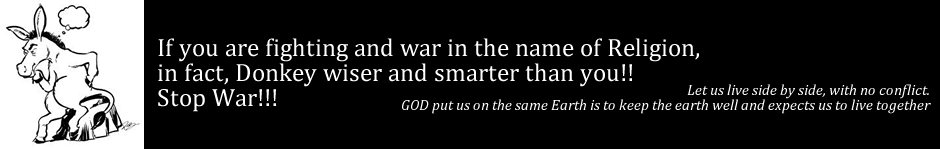
No comments:
Post a Comment