Just a few short weeks after giving users of Google Docs for Android offline access to their documents, Google on Wednesday announced another highly sought-after addition to the software.
Specifically, users of the word processing app can now collaborate
with others on their documents, with updates appearing in real time as
participants type on their computers, tablets, and phones. Users need
only tap the document to join the collaboration.
“We want to give everyone the chance to be productive no matter where they are, so today we’re releasing a new update to the Google Docs app for Android,” wrote Google software engineer Vadim Gerasimov in a Wednesday blog post announcing the news. “We've brought the collaborative experience from Google Docs on the desktop to your Android device.”
Easier Editing on the Go
Along
with the new collaboration capabilities in Google Docs for Android,
Google has also updated the software's interface to make it easier to
work with documents on the go.
Users can now pinch to zoom and focus on a specific paragraph, for example, or see the whole document at a glance.
“We
also added rich text formatting so you can do things like create a
quick bullet list, add color to your documents, or just bold something
important,” Gerasimov explained.
The video below demonstrates the new Google Docs app in action.
Presentation Discussions
Also on Wednesday, Google followed up on an update to the Google Docs presentations Web application that it previewed last fall.
Not only is that enhanced preview now enabled for all new presentations, but Google has also brought the discussions feature already familiar to documents users over to the presentations side as well.
With
discussions in presentations, users can now comment on a shape or an
entire slide, for example, or send an email notification by adding
someone to a comment, software engineer Michael Thomas explained in a blog post announcing the news.
Converting Existing Presentations
Users
of the new feature can also resolve comments to let collaborators know
that they’ve been addressed, and they can give others the ability to
comment on a presentation without being able to edit it. The video
below demonstrates the new discussions feature in action.
To convert existing presentations to the new version of the editor,
users should create a new presentation and import their slides by
selecting “Import slides” from the “File” menu, Thomas said. Further
details are provided on the Google Docs support site.
Google is also hosting a Google+ Hangout at 2:30 pm EST on Thursday to discuss the new presentation updates.

Custom Search
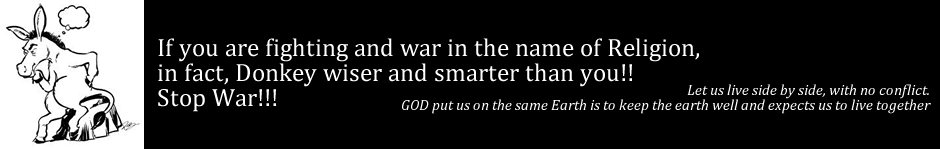
No comments:
Post a Comment