LOCKLINK Program: the operating system of LockLink Tool. The program also contained a serial number VingCard shipped from the factory, called LockLink Code.
Example:Locklink Code: PiJyepRyN2PcControl Code: 38CE
Step2 and Installation Program as the following sequence:
1. Vision:1.1. Insert the CD and click Vision Vision Install1.2. Click V5.7 and V5.7 Click install1.3. Click Continue1.4. Choose: Perserver vision-install program and database1.5. Select No to the statement: Are You installing vision on ...) and click Continue1.6. Select Windows Service - Default - and click Continue - click Continue1.7. Choose: install and empty Database1.8. Will be notified Password Database: 3000, click OK1.9. Select: Install standard Vision - Click Continue1.10. Choose Normal - Click Continue1.11. enter Code EV / ES Number, License Code and Max Locks Code1.12. If all Code True, it will appear Confirmation, and click Yes1.13. Select English and click Continue.
2. Plug the device into the computer via the port Encoder Com. and
do setting number of rooms and other settings with Vision program and
the data that have been made should be backed up (click Menu Backup). so that if tomorrow there is an error that has been made of data can be restored again. Backup data can be stored anywhere, such as in D.
How to Restore:2.1. Click Start - Click click VingCard Program _2.2. Click Kli Visions5.7 and Restore2.3. Browse Data Backup (in the example D)
3. Perform Installation of Active Sinc (Active Sinc version 4.2). Search in the CD and do the setup program as usual.
4. Connect the device to a computer via Pot Locklink USB. Installing
Active Sinc If true then it will be declared as: Connected (which means
the computer is connected to the Lock Link) next:
5. Installation Program 3:27 Locklink Version: pilib Desktop Installation - LL326 Click Setup ... install and click Continue. After that the device will appear Locklink demand for installation into equipment LockLink Program. Click
OK, and the emerging demand to fill Locklink Code (type in your serial
Number of Lock Link) then click ok just to complete the installation. So Locklink tools already have LockLink Operating System.
Note:
at the time of installation Locklink Program, there entered licensenya
error that would arise at Locklink to upload data from VingCard Lock. Licence to change the code themselves do not need to reinstall, but can be changed via the menu in LockLInk:
1. Click My device2. Click Nand Flash3. Click VingCard4. Click VC30005. Click Setlic6. Enter Code LockLink correct.
6. Download the data that has been made in the Vision Program (Computers) such as room number and so the tool Locklink:
6.1. Click LockLinks6.2. Click the Program Locks6.3. Choose ByGroup: means all room numbers that have been made selected all6.4. Click Adds (all numbers will be entered into the tool Locklinks)6.5. Click the Sends
7. Perform numbering on each key with the tool locklink connected to each key corresponding number. Relationships with key Locklink use connection: Infra Red. So the Infra Red connection not specify cable system or other.

Custom Search
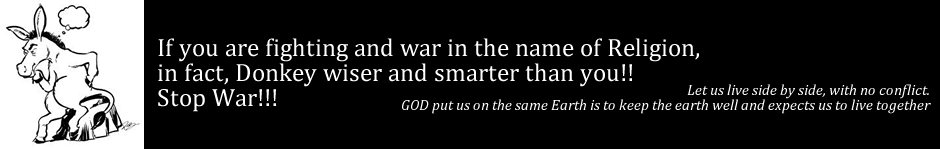
No comments:
Post a Comment